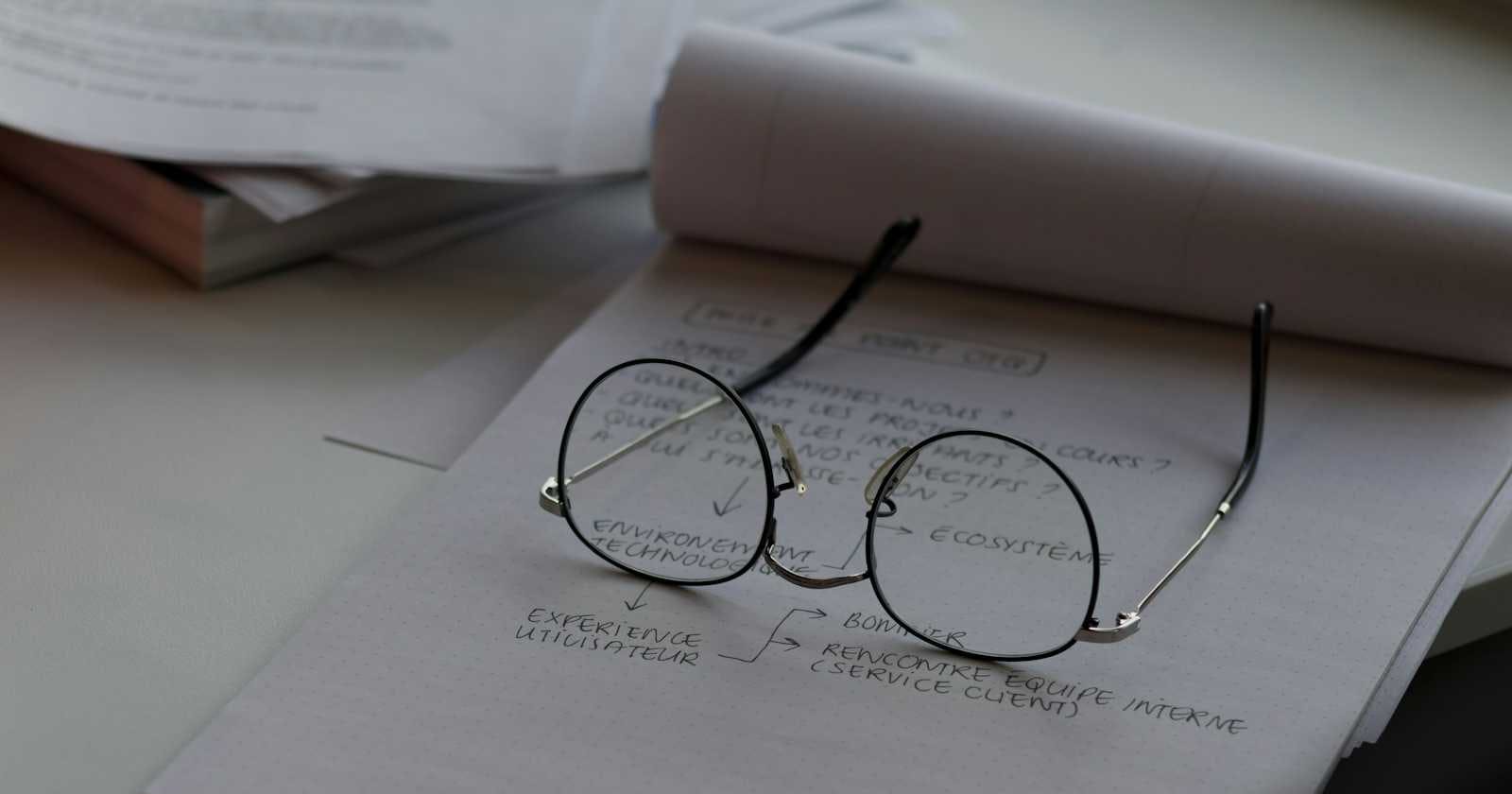In the world of web development, CSS (Cascading Style Sheets) plays a pivotal role in defining the appearance and layout of web pages.
One of the fundamental features of CSS is the descendant selector, which allows developers to target elements based on their hierarchical relationship within the HTML structure.
This selector is powerful yet straightforward, making it essential for crafting efficient and maintainable stylesheets.
What is the Descendant Selector?
The descendant selector in CSS is denoted by a space ( ) between two selectors. It is used to target an element that is a descendant of another specified element.
This means that the style rules applied using the descendant selector will affect the selected element and all its nested children that match the specified criteria.
Here's the basic syntax:
ancestorSelector descendantSelector {
/* Styles applied to descendant elements */
}
In this syntax:
ancestorSelectoris the parent or ancestor element.descendantSelectoris the descendant element you want to target.
How Does it Work?
Let's consider a practical example to illustrate how the descendant selector functions:
<div class="container">
<ul>
<li>List item 1</li>
<li>List item 2</li>
</ul>
</div>
Suppose we want to style the <li> elements inside the .container <div>. We can use the descendant selector like this:
.container li {
/* Styles applied to <li> elements within .container */
color: blue;
font-weight: bold;
}
In this example:
.containeris the ancestor selector.liis the descendant selector.
The CSS rules inside the curly braces will apply to all <li> elements that are descendants (children, grandchildren, etc.) of an element with the class .container.
Benefits of Using the Descendant Selector
1. Specificity
The descendant selector allows for more specific targeting of elements within a certain context. This helps in avoiding global styles that might inadvertently affect other parts of the webpage.
2. Hierarchical Styling
It aligns with the hierarchical structure of HTML, making it intuitive to style nested elements based on their parent containers.
3. Maintainability
By using descendant selectors, you can write cleaner and more modular CSS. Changes to the HTML structure are less likely to break existing styles, as long as the relative hierarchy remains consistent.
Tips for Efficient Use
Avoid Overqualification: Be mindful of specificity. Avoid unnecessarily long selectors that might override other styles unintentionally.
Limit Deep Nesting: Excessive nesting using descendant selectors can lead to overly complex CSS. Keep your stylesheets manageable and refactor as needed.
Use Class Names: Combine descendant selectors with class names to add clarity and reduce the risk of unintended style inheritance.
Examples of Descendant Selectors in Action
Styling Nested Lists
/* Styles all list items within nested <ul> elements */
ul li {
margin-left: 20px;
}
Styling Links in Navigation Menus
/* Styles all anchor tags within a navigation menu */
.navbar a {
color: #333;
text-decoration: none;
}
Conclusion
The descendant selector is a fundamental aspect of CSS that enables developers to apply styles based on the hierarchical relationship of HTML elements.
By understanding how to use this selector effectively, you can write cleaner, more maintainable CSS code that accurately targets specific elements within your webpage structure.
Remember to leverage this selector judiciously and combine it with other CSS best practices for optimal results in your web development projects.